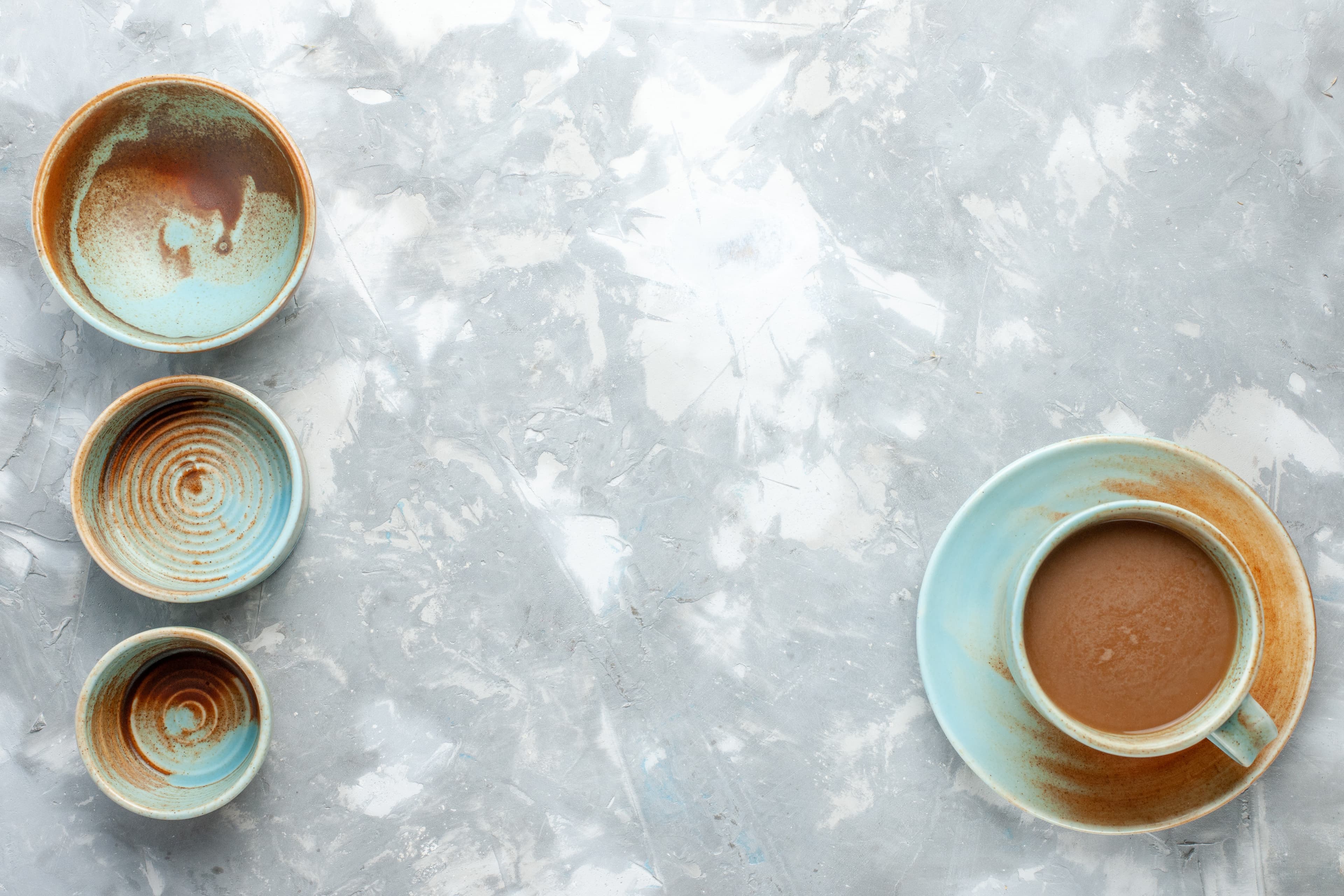
Read My Cup
Discover tasseography: the art of reading coffee grounds
Experience the ancient art of coffee ground reading, known as tasseography. Learn how to read coffee cups and interpret the symbols in your coffee grounds. Because your cup has things to say.
🔮 The art of coffee cup reading
Your coffee grounds aren't just leftovers, they're meaningful symbols. Read My Cup helps you interpret the patterns in your coffee cup through the ancient practice of tasseography. This fortune-telling method has been used for centuries to read coffee grounds and tea leaves, offering insights into your past, present, and future. Whether you're using a traditional cup or any strong, unfiltered coffee, our app helps you decode the coffee symbolism hidden in your cup.
How it works
1. Take a Photo
After finishing your coffee, take a clear picture of the remaining coffee grounds in your cup. This works best with traditional or any unfiltered brew that leaves visible patterns.
2. Interpret the symbols
Our app analyzes the patterns using tasseography techniques, identifying coffee cup reading symbols and their meanings in your unique grounds pattern.
3. Save your readings
Store your coffee ground readings to review later. Track patterns and insights that emerge over time, just like traditional fortune telling.
How to read coffee grounds: Pro tips
☕ Best coffee for reading
Use strong, unfiltered coffee, whether you call it Greek, Turkish, or Arabic—it’s Cup-Reading Coffee to us. These leave the thick layer of grounds needed for proper coffee cup reading.
🥄 Drink ritual
After drinking your coffee, leave the grounds in the bottom. Then flip your cup upside down onto a saucer and wait about 5 minutes for traditional tasseography.
💡 Lighting is everything
Use natural light for clearer photos of your coffee grounds. Better lighting helps our app identify symbols and patterns more accurately.
♀️ Set the vibe
Got a burning question or a "what's next?" moment? Think about it while sipping. Manifestation optional, but encouraged.
Need help?
Navigate to the help & FAQ section (aka "Frequently Asked Sip-spirations") or contact our slightly psychic customer service team, via the contact us form.
